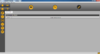burrellbloke
Paid Member
I did have one of these head units in my 200 Cup:

Together with this display:

I have now picked up a new head unit, a Bosch 281158179R, which I think is a RadioSat Classic Bluetooth? When I installed the new head unit I got nothing on the old display other than the time, and the new head unit would light up to show that it was powered up but did nothing else. I have worked out what the new radio code is but do not have a functioning display to put the code in yet.
I thought that I might need a new display unit so have invested in a RS Monitor together with a new stalk controller like this one: https://www.ebay.co.uk/i/1923073701...pWja2mLmc5m17eSQFMwP73r2Z5jhQpf4aAvkeEALw_wcB
I understand that I will need CLIP to activate the RS Monitor. I have found a Chinese CLIP clone on eBay.
Does anyone know if this combination of parts will work together?
Also, I have RCA red and white phono inputs at the bottom of the centre console. I think that the new head unit should be able to cope with a USB input. Does anyone know if the wiring loom of a standard 200 Cup will allow me to replace the RCA inputs for a USB input without having to install any other equipment/wiring?

Together with this display:

I have now picked up a new head unit, a Bosch 281158179R, which I think is a RadioSat Classic Bluetooth? When I installed the new head unit I got nothing on the old display other than the time, and the new head unit would light up to show that it was powered up but did nothing else. I have worked out what the new radio code is but do not have a functioning display to put the code in yet.
I thought that I might need a new display unit so have invested in a RS Monitor together with a new stalk controller like this one: https://www.ebay.co.uk/i/1923073701...pWja2mLmc5m17eSQFMwP73r2Z5jhQpf4aAvkeEALw_wcB
I understand that I will need CLIP to activate the RS Monitor. I have found a Chinese CLIP clone on eBay.
Does anyone know if this combination of parts will work together?
Also, I have RCA red and white phono inputs at the bottom of the centre console. I think that the new head unit should be able to cope with a USB input. Does anyone know if the wiring loom of a standard 200 Cup will allow me to replace the RCA inputs for a USB input without having to install any other equipment/wiring?