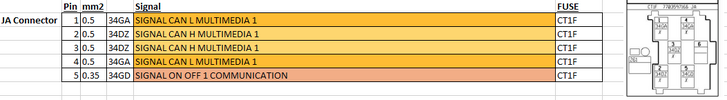Hi All,
Looking for a bit of help. I am looking to put the original stereo back in my 197. It's the update list model. The issue is that when i attach all the cables the display shows blank and obviously i can't put the code in without it. The clock shows constantly from there until the battery goes flat. I've checked the feed to the display and it looks ok and i did notice once that it displayed "Renault" at one stage so i don't think the display is broken. Hopefully this is something that someone knows about from previous efforts? For the record i also bought another stereo and the same happens with that - the supplier said he took it out a car and was working fine and given the issue is exactly the same as my original stereo then it's surely not the actual stereo that is the issue. So the cables look fine and the display shows blank when all the cables are attached - from there the clock display just stays lit and drains the battery. Help if you can?
Looking for a bit of help. I am looking to put the original stereo back in my 197. It's the update list model. The issue is that when i attach all the cables the display shows blank and obviously i can't put the code in without it. The clock shows constantly from there until the battery goes flat. I've checked the feed to the display and it looks ok and i did notice once that it displayed "Renault" at one stage so i don't think the display is broken. Hopefully this is something that someone knows about from previous efforts? For the record i also bought another stereo and the same happens with that - the supplier said he took it out a car and was working fine and given the issue is exactly the same as my original stereo then it's surely not the actual stereo that is the issue. So the cables look fine and the display shows blank when all the cables are attached - from there the clock display just stays lit and drains the battery. Help if you can?